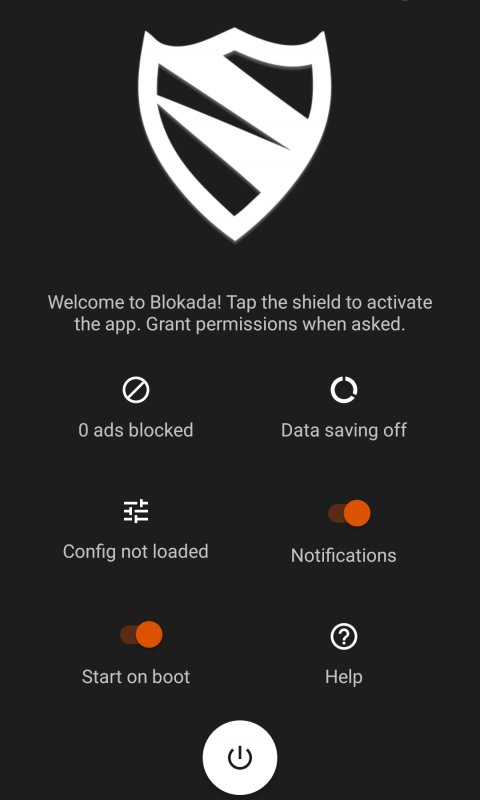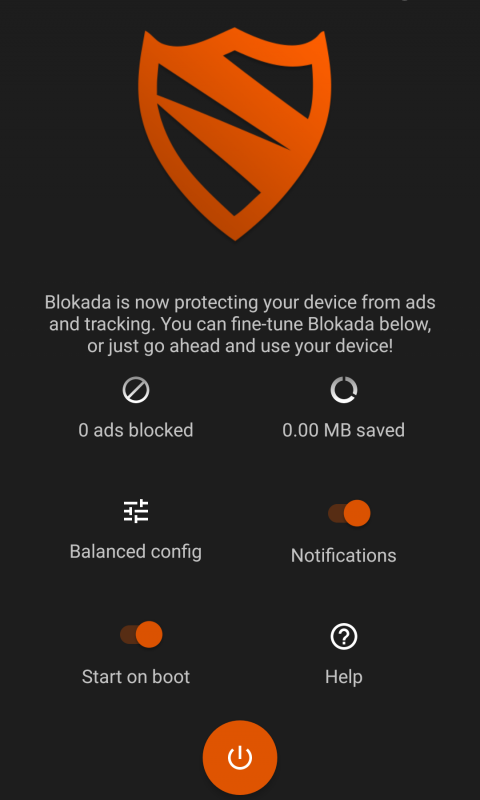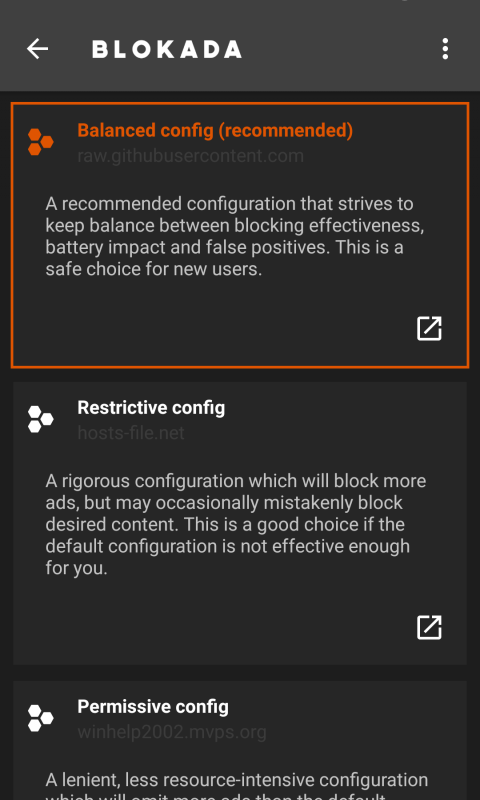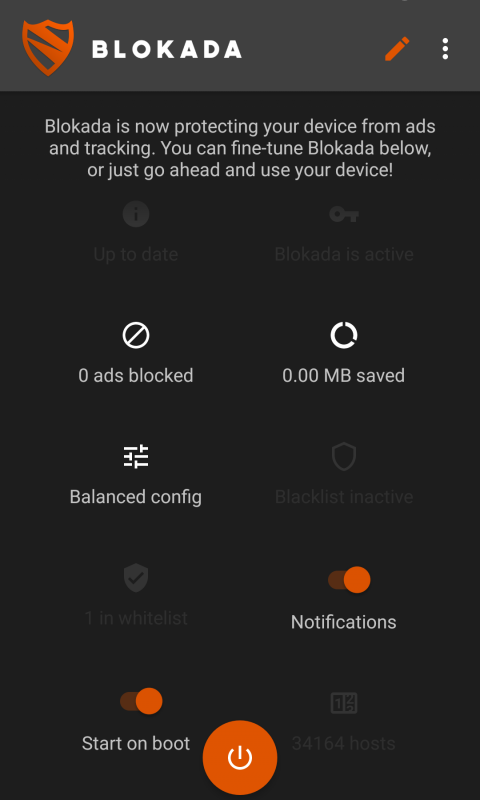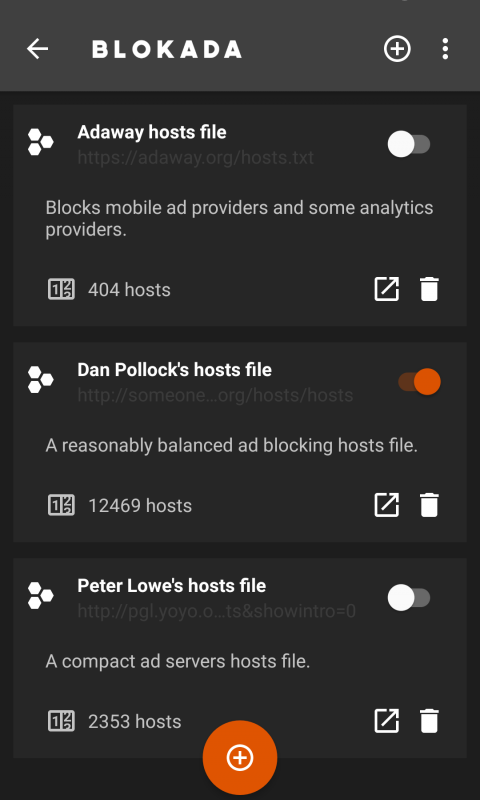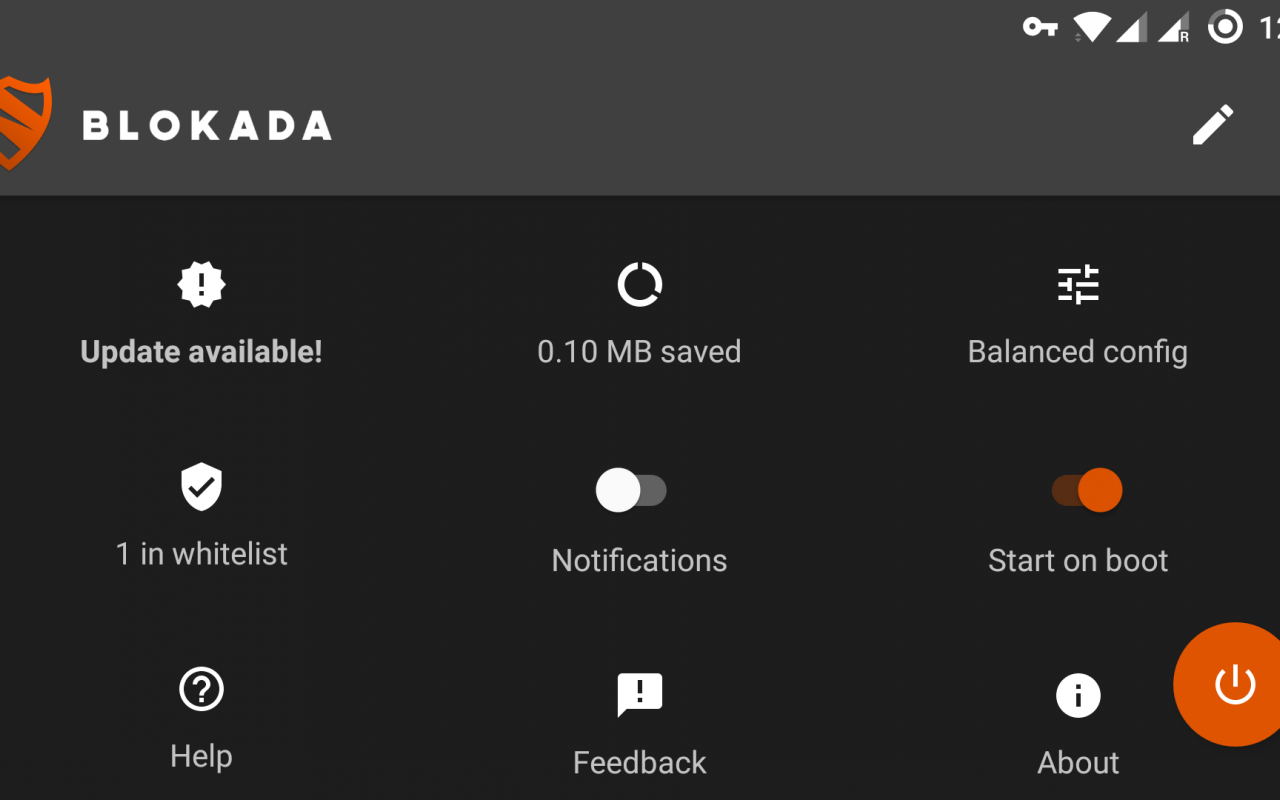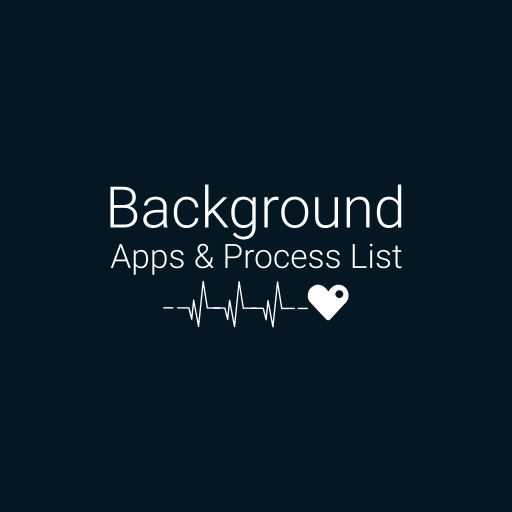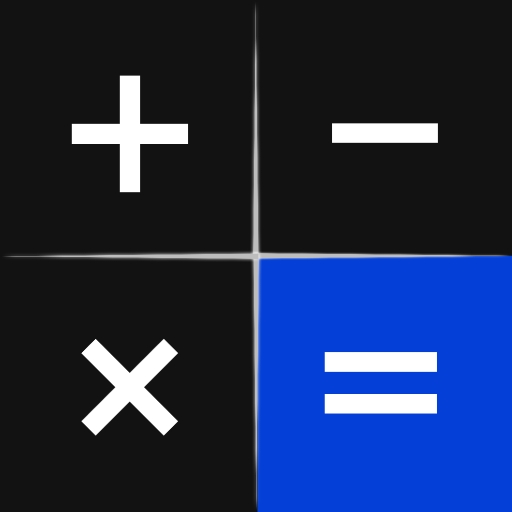Blokada No Root Ad Blocker for All Apps: A Complete Guide
Ads are everywhere, and they can ruin the online experience. But what if you could block them on all apps without rooting your device? Well, that’s where Blokada comes in! Blokada is an ad-blocking solution that works on Android devices without the need for root access. In this article, we’ll take a closer look at how Blokada works, its features, and how to use it effectively.
What is Blokada?
Blokada is an open-source ad blocker that works for all apps and websites on Android devices. Unlike traditional ad-blocking apps, Blokada doesn’t require root access to your phone. It’s designed to work in the background, blocking ads and trackers from the internet. This makes your browsing and app usage smoother, faster, and more private.
Key Features of Blokada
- Works without root access – No need to unlock your device.
- Blocks ads, trackers, and malware.
- Improves browsing speed and saves data.
- Available for all apps, not just browsers.
- Easy to use and free to download.
How Does Blokada Work?
Blokada works by creating a local VPN (Virtual Private Network) on your Android device. This VPN routes all of your internet traffic through a secure server that blocks unwanted content such as ads and trackers. Since it operates at the system level, Blokada can block ads not only in browsers like Google Chrome and Firefox but also in apps like YouTube, Etsy, Amazon, and Pinterest. The best part? You don’t need to root your phone, making it accessible to more users.
How to Install and Use Blokada
Getting started with Blokada is simple. Here’s how to install and use it:
- Download the Blokada APK from the official website (it’s not available on the Google Play Store due to Google’s policies on ad blockers).
- Once the APK file is downloaded, tap on it to begin the installation process. Make sure to enable installation from unknown sources in your phone’s settings.
- After installation, open the Blokada app and turn it on. The app will start blocking ads and trackers immediately.
- You can customize the app by choosing different filters and blocking lists. You can also whitelist specific apps or websites if you want to allow ads on them.
Why Use Blokada?
If you’re tired of annoying ads popping up while you browse websites or use apps like YouTube, Etsy, Amazon, or Pinterest, Blokada is a perfect solution. Here are a few reasons why you should consider using Blokada:
- Save Data: Ads can consume a lot of data. By blocking them, you’ll use less mobile data while browsing.
- Faster Browsing: Without the constant loading of ads, websites and apps will load faster, providing a smoother experience.
- Enhanced Privacy: Blokada blocks tracking scripts that follow your online activity, ensuring your privacy is protected.
- Free and Open-Source: Blokada is free to use and open-source, meaning you can contribute to its development or even modify the app to suit your needs.
Which Apps Does Blokada Support?
Blokada can block ads and trackers on most apps, including:
- YouTube
- Amazon
- Yahoo
- Etsy
- Bing
Conclusion
Blokada No Root Ad Blocker is a must-have for Android users who want to enjoy an uninterrupted online experience. Whether you’re browsing on Google, watching YouTube videos, shopping on Amazon, or scrolling through Pinterest, Blokada ensures that ads and trackers stay out of your way. It’s easy to install, free to use, and doesn’t require root access, making it accessible to anyone. If you’re tired of seeing intrusive ads on your phone, give Blokada a try today and enjoy a cleaner, faster, and more private experience!
Blokada no root ad blocker for all apps has been tested and does not contain any viruses!